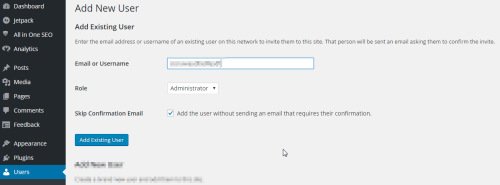Show all sites under My Sites menu in WordPress
When running WordPress in multisite mode, you’ll be able to create multiple sites with only one WordPress installation. However, WordPress won’t show all your sites under My Sites menu item if you don’t do one specific thing.
If you want to show specific sites under My Sites menu, you have to add you existing user as administrator to the site you want to add to the menu.
Go to the dashboard of your desired site, and under Users, select to Add New user. On this screen, on Add Existing User section, enter your username and click Add Existing User button.