Meraki MR18 WiFi Access Point
Recently I’ve attended a Cisco Meraki Webinar and as a reward they have sent me a Meraki MR18 WiFi Access Point (AP), for free, to test it out. You may want to check their Meraki trial site to see if you can get one too, or attend CISCO webinar.
Now that I’ve used it for some time, I have to say that I’m really surprised about all the features it provides and how I have my entire network under my fingertips.
First of all, it was really easy to install. All I had to do is plug it in to my network switch and that was it. I had instant access to the AP and to the Meraki Dashboard. Yeah, the Meraki Dashboard – the central, cloud based location to manage your whole network – nice!
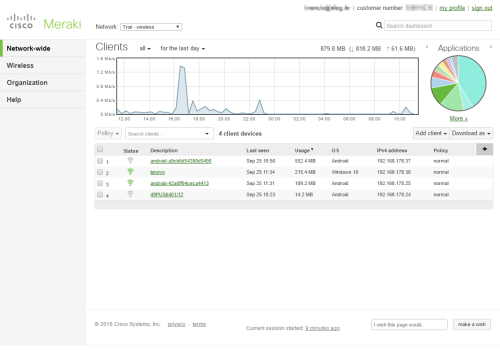
Using the Meraki Dashboard we can easily:
- see network clients and their details
- define network policies
- define access control
- define firewall rules and shape traffic
- create map of APs and create floor plans
- add network administrators
- capture packets for diagnostics
- define network alerts
- see event log
- …
Meraki is designed in such a way that we can easily add tens, hundreds or even thousands of APs to our network, on multiple distant locations, and in the same time being able to manage them all from a single location, the Meraki Dashboard.
It has great QoS mechanism that is easy to configure.
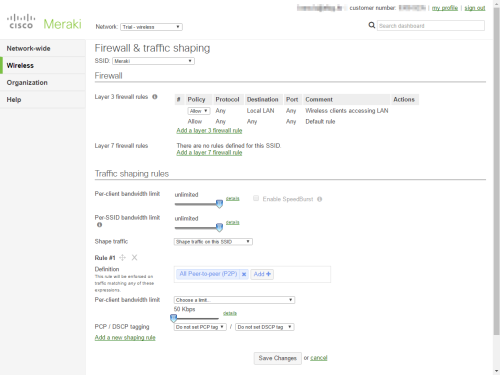
It also has great security features, like content filtering, anti phishing, geo-based security, site-to-site VPN, application firewall, bandwidth policies, and other features.
Now that I have tried Cisco Meraki, I have to say that in combination with Cisco APs, Meraki is really a great service. Highly recommended….