Apache 2.4 and Command Line in Windows 10B
If you run Apache 2.4 server on your Windows development machine, you might be interested in several command line commands that you can use with Apache server (httpd.exe).
To run the commands we need to have CMD with administrative privileges. Next, change directory to c:\Apache24\bin using the command
cd c:\Apache24\bin
To see all available commands, enter:
httpd -help
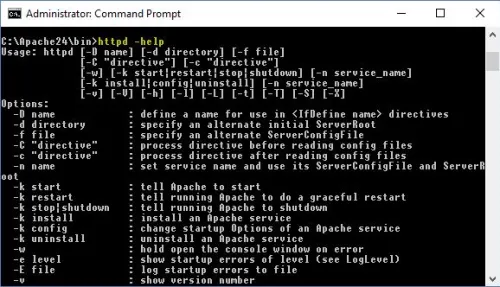 **
**
As you can see, we can start, stop, restart our server, list available modules, etc.
For example, to restart Apache server we can enter the command:
httpd -k restart
To see Apache version, enter the command:
httpd -v
To see enabled Apache modules, enter the command:
httpd -t -D DUMP_MODULES
or simply httpd -M.
To see running configuration, enter the command:
httpd -S
Remember, you can see all available commands by entering the command httpd -help.